Yesterday was an extremely important day for Microsoft, having introduced the new Windows 11, six years after the release of Windows 10. With the arrival of a new version of the operating system, many users may be wondering if it will be, or not, possible to install on your computer or laptop.
The good news is that Microsoft provides a very simple tool exactly to see if this will be possible on your current machine.
How to see if your PC will be able to run Windows 11
- On your computer (or laptop) install the PC Health Check tool (download here)
- Open the file and proceed with the installation of the program
- After installation, open PC Health Check
- Click on the “Check Now” button on the banner that introduces the arrival of Windows 11
- The positive or negative answer will be presented almost immediately
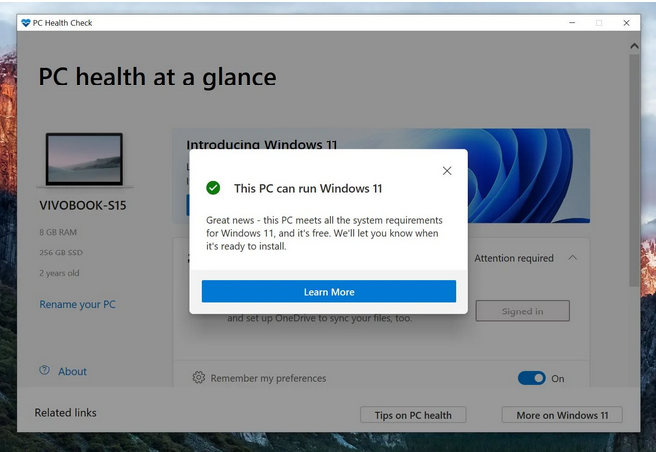
Minimum requirements for installing Windows 11
According to information provided by Microsoft, there are some prerequisites for a machine to be able to run Windows 11 without problems, see the list below:
- 64-bit processor
- 1GHz clock speed and at least 2 cores
- 4GB RAM
- 64GB of storage
- UEFI, Secure Boot support
- Version 2.0 of the Trusted Platform Module (TPM)
- At least 9″ inch monitor with 1366 x 768 resolution
- Compatible with DirectX 12 or later with WDDM 2.0 driver